Symbaloo has long been one of my favourite applications to make a nice user friendly launchpad or portal to applications. I remember years ago sitting next to a friend of mine at a meeting and he had created his own little portal (in raw HTML) to take him to places where he needed to go. It served as an inspiration to me to address this within my school district.
With the help of a group of friends (CAITS for those who know the GECDSB reference), we created and refined a Student Reference Portal and made it the default for every student computer in the district. When parents saw what we had done, they made it the default page of their browsers at home too. What was cool was that the administrators also wanted it set up so that they could easily find everywhere they needed to be. Bookmarks just because too unwieldy!
With so many people using Google in Education, I thought that it would be interesting to see what I could do with commonly used Google resources. I’ve mentioned this before and this certainly doesn’t compare with Peter Beens’ comprehensive list of everything Google but Symbaloo allows you to create a webmix that’s user friendly and I thought that I’d look and see if someone hadn’t created that already.
It turns out that I couldn’t find one so decided to create one myself. You can check it out here.
It looks like this….
Now, I know that all we nerdy people know that Drive, Docs, Sheets, and Slides all end up in the same place but I needed to balance the document! Plus, if you happen to use this with younger folks who don’t know the details, they may wish to just return to the “spreadsheet” that they were working on previously. I also took the time to label each of the tiles so that you know where you’re headed before clicking. All that you need to do is log into your Google account and a click on the tile should take you where you need to be. For younger users, telling them to click on the “Big B” has a better chance of success than – “Type this – http://www.blogger.com”.
Let me get on my soapbox here – I’ve always liked the concept of using the Advanced Search rather than the wide open search function when finding something. The tools and filters let you quickly and easily get to the best results.
Of course, we wouldn’t want iOS and Android users to feel left out. Download the Symbaloo EDU application from your store and you’re good to go too.
The webmix is available in the public gallery (or more easily here). Help yourself; if you make it better and more appropriate, please share it back.

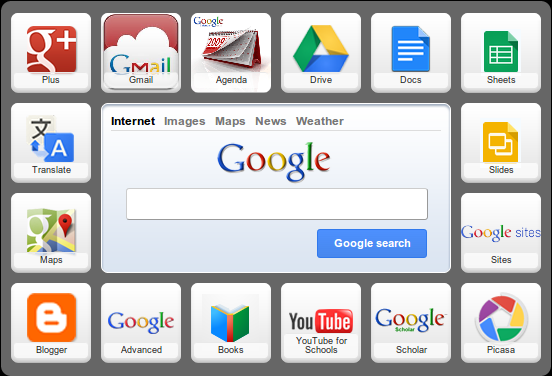


Please share your thoughts here. I’d enjoy reading them.