I get a kick from people who have discovered technology in the form of ExplainEverything. People are creating videos for their students on all kinds of topics. “This is new and a game changer”.
Well, perhaps, if you just got into the game!
Before this application, there was ScreenChomp from Techsmith. It was a personal favourite of mine but sadly was retired. There are good alternatives but ExplainEverything appears to be the best replacement.
What a concept. But new? Game Changer?
Before you get on that bandwagon, you need to check out this archive just added to the New York Public Library Digital collections.
George Arents Collection, The New York Public Library. “How to draw an ellipse with string.” New York Public Library Digital Collections. Accessed March 28, 2017. http://digitalcollections.nypl.org/items/510d47e4-7a61-a3d9-e040-e00a18064a99
This is a fabulous collection. It’s interesting how it was actually sponsored by a company.
I couldn’t help but go through the collection. It truly was enjoyable.
So, creating media to explain a concept isn’t necessarily new. Sad to say.
That doesn’t mean that it’s not a worthwhile activity for the classroom though.
Certainly, there is value in teachers creating visuals like this for student use/consumption. It works to add to a lesson presented online to explain a concept when words just don’t cut it.
Consider going further though. What if the students created the activity and explained it for those who happen upon it? Then, it becomes a consolidation piece. I know that this isn’t new for many; they’ve been doing it for years. But, if you’re looking to get into the explaining business, it doesn’t have to start with you. It’s much more powerful in the hands of the student.
What to explain?
Well, just about anything. Any lesson or concept or topic or …
If you’re looking for inspiration, why not take a wander through this wonderful digital archive. Maybe “How to use up coal dust” might be a stretch in your classroom, but I’ll bet there are others that are just so spot on.
Wouldn’t a student generated collection make for great looking bulletin boards or an explain page on your class wiki?
Don’t be held back – remember the mantra about using technology.
- Use technology to do things differently
- Use technology to do different things

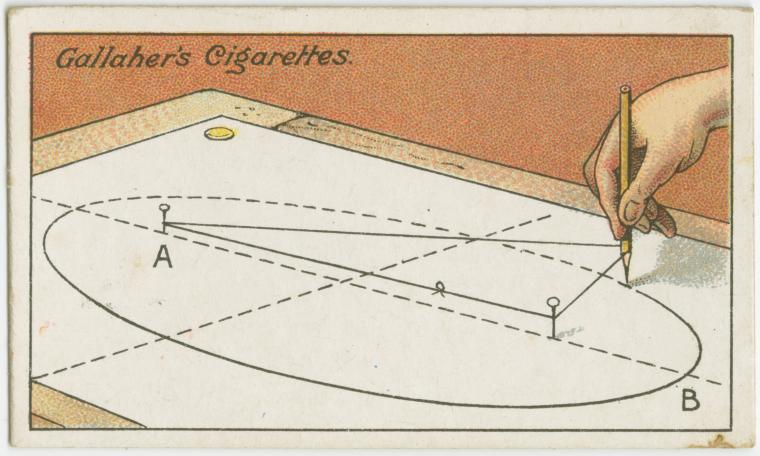
Please share your thoughts here. I’d enjoy reading them.