Like many people I suspect, I’m on the search for a good replacement to the Google Reader when it stops operating on Canada Day. For so long, Google Reader has been my go-to for news reading and I will really miss it. But it is what it is and we’ll have to change. I’ve installed Feedly on my computer and I’m actually go to go with that but I got sidetracked.
In my web browser, I have Hootsuite open all the time in a tab. It may not necessarily be the open tab but it’s there should I have the need to take a look at what’s happening on Twitter. When I discovered that Hootsuite had made RSS reading available, I had to give it a shot. My first reaction is very positive. Rather than having a separate application open for RSS reading, incorporating it into my existing social reading routine makes so much sense.
Here’s how I did it.
First, I had to get my Google Reader data. It’s a step that everyone should do – you get it by going to Google Takeout and downloading your content. The nice thing about this is it also lets you take control of your information. The content comes down as a .zip file which you need to expand. Inside, you’ll find a few files but the important one for this process is subscriptions.xml. Got it!
Now, the standard Hootsuite installation doesn’t do the trick. You need to download the Hootsuite Syndicator. It’s part of the Hootsuite Hootlet for Google Chrome. (Try saying that five times)
It installs itself into Hootsuite as an application. (I already had the Evernote application installed)

Launching the Syndicator for the first time gives you the opportunity to import your subscriptions from your Google Reader.

Or, you could start from scratch/add even more.

Next step is to work with the Subscription Manager to look at your existing subscriptions.

Each blog that you’re monitoring or potentially monitoring has to be selected. If you have them in groups, add a group or add the individual feeds. I actually liked this process. It reminded me of how much I have chosen. (I did decide to not activate a couple)
And you’re off! Refresh the column or let Hootsuite do it based upon whatever time interval you have set and the reading resumes…right in your social media browser!

You’ll undoubtedly want to play around with the configuration options to make the installation your own. What is particularly nice is the age of sharing pops up when you cursor over a story.
![]()
Favourite it, share it (Yeah!), mark as read, or mark it to read later.
Clicking an individual story opens a reader…
With a hot link to go to the original story in a new tab. I like this feature. I don’t tend to sit down and read stories one by one. I tend to read the title, consider the source, read the snippet and then open the story in a new tab if I want more. Once I have a bunch of tabs open, only then will I do the complete article reads.
The implementation is quite nice. There will be critics, I’m sure, that will indicate that it doesn’t have the full set of features previously found in the full blown Google Reader. Individual users will have to make their own decision but, for me, the fact that it’s just another column in one of my most used applications is really appealing.
Related articles
- HootSuite Syndicator RSS Reader Launched By HootSuite (video) (geeky-gadgets.com)
- HootSuite Launches ‘Syndicator’ RSS Tool Ahead Of Google Reader’s Demise (webpronews.com)
- HootSuite launches an RSS reader, Syndicator, for social media managers (venturebeat.com)
- HootSuite Syndicator: Yet another new RSS app, but with a special twist for social media marketers (thenextweb.com)
- 11 Google Reader Alternatives to Consider (kikolani.com)
- An RSS Reader A Week: In Search of a Google Reader Replacement (moz.com)
- 8 Google Reader alternatives for your PC (reviews.cnet.com)
- Hootsuite Dashboard Launches Support for RSS Feeds (socialtimes.com)
- Updated: 10 best Google Reader alternatives (techradar.com)

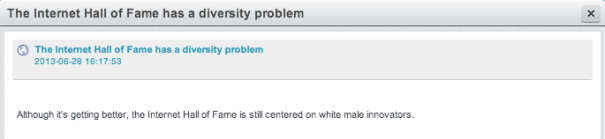
Please share your thoughts here. I’d enjoy reading them.