So, the other day @bloggucation sent out the following Twitter message.
Now, as a result of the WordPress notification, I had upgraded their application but hadn’t put it to use. When I blog on my iPad which honestly is seldom, I use BlogPress. Even with a bluetooth keyboard, I still find it easier to write on a conventional laptop computer. I think it’s typically because I’m sitting in a reclining chair rather than at a desk.
So, I thought that I’d take a run at the new application and see what Aaron was talking about. Following up on his blog and he had been raving about Blogsy, a $5 application for blogging. As I started to poke around, I realize that it’s not fair to compare the two of them. While Blogsy is an editor with a great deal of features, it doesn’t do everything WordPress that the WordPress application does.
In fact, as I started messing around with the new application, I could see myself using it for a number of things.
Once it’s up and running, you connect any WordPress blogs that you’ve got going to it. Click a blog and you’ll see all of your recent posts. More importantly, look at the left column. It’s like looking at the menu bar of the web interface.
One of the things that I always do is keep track of the most recent comments and comment back, if appropriate. I can do that here.
Even more impressive, I can pull up my regular dashboard. Hmmm. Looks like it’s time to take out the spam.
And, a nice feature, is that I can easily tap into the other WordPress blogs that I follow other than my own. You’ll see Stephen Hurley’s blog featured prominently!
So, after the initial walkthrough, I decide to write this post. The editor has many of the things that I do regularly when writing. Across the bottom, you’ll see the tools needed to upload videos or images. I took the screen captures that you see in this post and they end up in the picture gallery. Uploading an image can be done by taking a picture with your camera or pulling one in from the Library. Any video that I use is typically an embed from YouTube so I doubt that I’ll be using the video update feature. Editing and checking the blog is done by flipping between text and preview mode. For me, I didn’t find that a real problem as I typically work with the HTML of the post. I can see where that might be of concern.
I do find writing a complete post like this awkward on an iPad. So, I don’t see me changing that part of my blogging life any time soon. However, the ability to flip through all of the other things, including having access to the Dashboard without having to load a browser and logging in through the web feels just right.
Back to Aaron’s original post. I can see his point if he’s looking for an application with an easy UI suitable for education and multi-blog postings. For me with just a WordPress blog and with all of the other management tools, I will be keeping this application on the iPad for a while!
Related articles
- WordPress for iOS gets major UI overhaul (pocketables.com)
- Showing Tags and Categories on Your WordPress Blog (angusjmcewan.com)
- WordPress For iOS Gets A Huge Update That’s Truly Worth Blogging About (appadvice.com)
- WordPress iOS Updated With Native Photo Uploader, Facebook-Like Sidebar, And More (cultofmac.com)


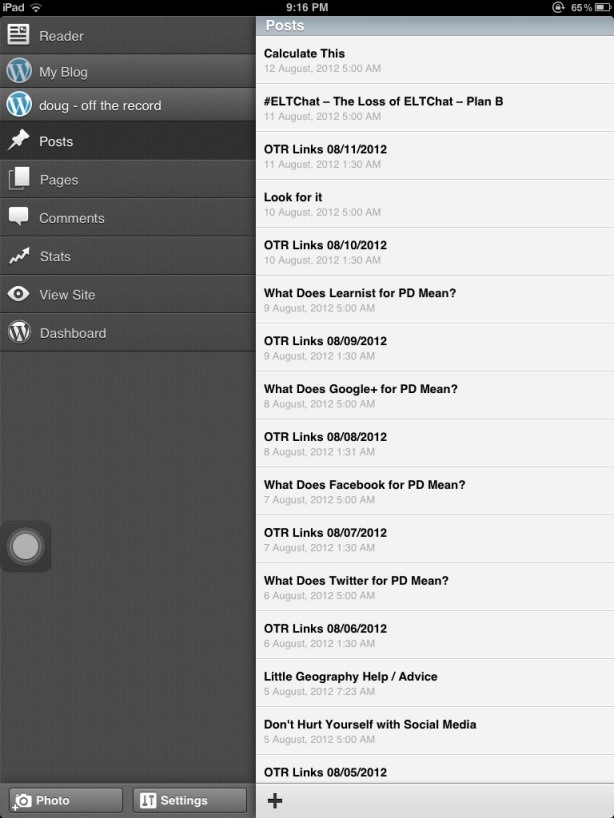




Please share your thoughts here. I’d enjoy reading them.